Fixing Doom Eternal's "No Physical Devices Found" Error. Well, not really.
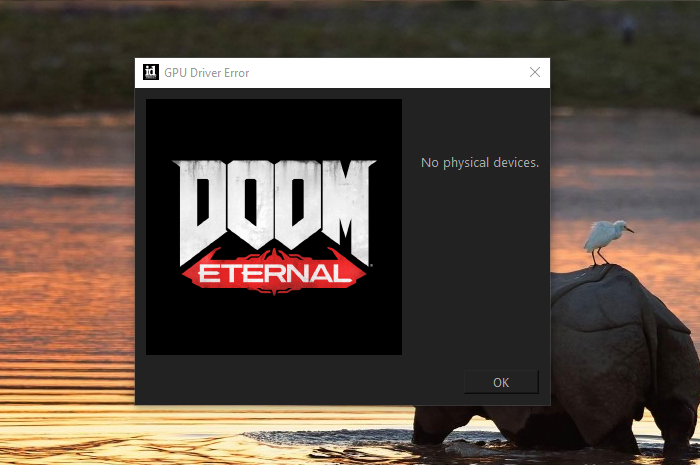
I’m keep running into this issue where my PC throws this error at me whenever I try and play Doom Eternal. It’s annoying and the only solution I have found on the innernet that works is to disable the iGPU, start the game, and then re-enable it afterwards. This is obviously not ideal but whatever…
Because I’m lazy and hate clicking around the start menu to navigate to the device manager I googled to see if there’s a way to to restart the iGPU from the terminal. As it turns out, there is.
Enter PnPUtil.
PnPUtil (PnPUtil.exe) is a command line tool that lets an administrator perform actions on driver packages. Some examples include:
- Adding a driver package to the driver store.
- Installing a driver package on the computer.
- Deleting a driver package from the driver store.
- Enumerating the driver packages that are currently in the driver store.
Here’s the command you run to enumerate devices of class: Display (i.e. the graphics devices) as well as its output. What we need here is the Instance ID of the iGPU, the AMD Radeon one.
PS C:\WINDOWS\system32> pnputil /enum-devices /class Display
Microsoft PnP Utility
Instance ID: PCI\VEN_10DE&DEV_1F12&SUBSYS_1F111043&REV_A1\4&1293019d&0&0009
Device Description: NVIDIA GeForce RTX 2060 with Max-Q Design
Class Name: Display
Class GUID: {4d36e968-e325-11ce-bfc1-08002be10318}
Manufacturer Name: NVIDIA
Status: Started
Driver Name: oem89.inf
Instance ID: PCI\VEN_1002&DEV_1636&SUBSYS_1F111043&REV_C5\4&38c8dac&0&0041
Device Description: AMD Radeon(TM) Graphics
Class Name: Display
Class GUID: {4d36e968-e325-11ce-bfc1-08002be10318}
Manufacturer Name: Advanced Micro Devices, Inc.
Status: Started
Driver Name: oem2.inf
Extension Driver Names: oem12.inf
With the Instance ID we can write a simple one-line Windows batch file that we’ll run whenever we get this stupid error. This is obviously not a permanent fix but it at least allows us to start the game.
pnputil /restart-device "PCI\VEN_1002&DEV_1636&SUBSYS_1F111043&REV_C5\4&38c8dac&0&0041"